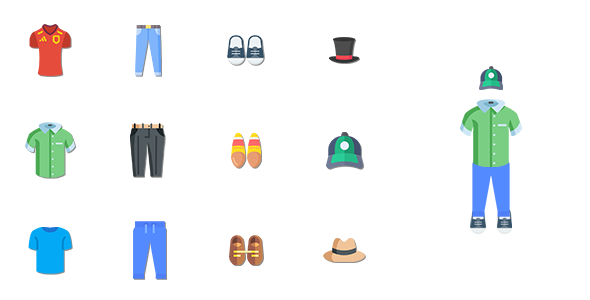Features Demonstrated Lower
Product conditional rules
Try to select different frames to see different wheels
Docs aboutDifferent views
Each step has its own product views and settings
Docs aboutExtra Product Fields plugin support
See extra product fields added to the handlebars step
Docs aboutProduct thumbnail generation
See for your selected bike will look
Docs aboutOrder PDF generation
See how your selection reveals to a PDF file on the cart step
Docs aboutOwn checkout step
Complete the order right in the wizard. Alternatively, you can just send selected products to the usual WooCommerce cart
Docs aboutMain Demo
Mentions & Achievements
- Top 5 Best WooCommerce Composite Product Plugins
- Best WooCommerce Composite Products Plugins
- 5+ Best WooCommerce Composite Products Plugins
- Best WooCommerce composite product plugins: Top 10
- 5 Top-notch WooCommerce Composite Products Plugins
- What Are WooCommerce Composite Products, and How Can You Use Them?
- 18 Best WooCommerce Product Add-Ons
Thank you for recognition!
More Demos
Standalone Wizards
Single Step Wizard
Place all steps and products on one step and provide default selected products.
See demoCart Reflection Wizard
All selected products will be reflected in the main cart immediately.
See demoExpanded Sequence Wizard
Sequence mode with all steps presented but available step-by-step with an unchangeable fixed product.
See demoComposite Product Wizards
Multi-step Composite Product
A product with dynamic components under a tab.
See demoSingle-step Composite Product
A product with an only step and pre-defined components.
See demoModal Composite Product
A product with dynamic components under a modal.
See demoForm Wizards
Free Walk Wizard
Make all steps available by default and ordering products through email.
See demoDynamic Email Form
Create dynamic email forms without any products at all, but using any available features you need.
See demoAdditional Wizard
Redirect to a Wizard
Continue to select products in a wizard after choosing a product. Helpful for third-party product types support.
See demoWant to try Products Wizard?
What Our Customers Say
Very quick response on every mail i send and all my questions and requests are solved.
I hope that everyone buy this plugin voor his woocommerce shop.
The plugin works great.
Customer forever !
Thank you!!!
I’m on Envato since a few years. I bought more than 100 plugins. I got very good support, usually. But, never as good as the one with Mr Troll! Thank you for your help! It is really appreciated!
I will “watch” your portfolio and hope to see it grow in the coming years because with this approach, you will probably be one of the biggest stars here!
Wish you good luck for your business and a lot of sale!
Troll_winner also helped me with a customized solution!
You'll save a lot of time, totally recommended!
And the plugin work fantastic!
Improve your online-shop right now!
Lite Version
Only basic features are available in the free version
Free DownloadRegular
Most PopularOne regular license per domain/website
Buy Now3 Licenses
Save 33%One regular license per domain/website
Buy Now5 Licenses
Save 40%One regular license per domain/website
Buy NowLite vs PRO Comparison
| Lite | PRO | |
|---|---|---|
| Unlimited number of steps | ✅ | ✅ |
| Creating product kits in the cart | ✅ | ✅ |
| Query products & categories | ✅ | ✅ |
| Availability condition rules | ✅ | ✅ |
| Workflow modes | 2 | 5 |
| Navigation templates | 2 | 7 |
| Products list views | 2 | 5 |
| Product views | 2 | 10 |
| Variable product property select views | 2 | 4 |
| Default state and cart content | ❌ | ✅ |
| Price discount | ❌ | ✅ |
| Reflect cart in the main cart immediately | ❌ | ✅ |
| Min/Max products selected/price | ❌ | ✅ |
| Custom step inputs | ❌ | ✅ |
| Cart kits price and base product | ❌ | ✅ |
| Contact form on the results step | ❌ | ✅ |
| Inner checkout step | ❌ | ✅ |
| Results PDF | ❌ | ✅ |
| Thumbnail generation | ❌ | ✅ |
| Product/Combination settings | ❌ | ✅ |
| Support product attributes | ❌ | ✅ |
| Filters for steps | ❌ | ✅ |
| Download free | Get PRO 🔥 |
Last articles
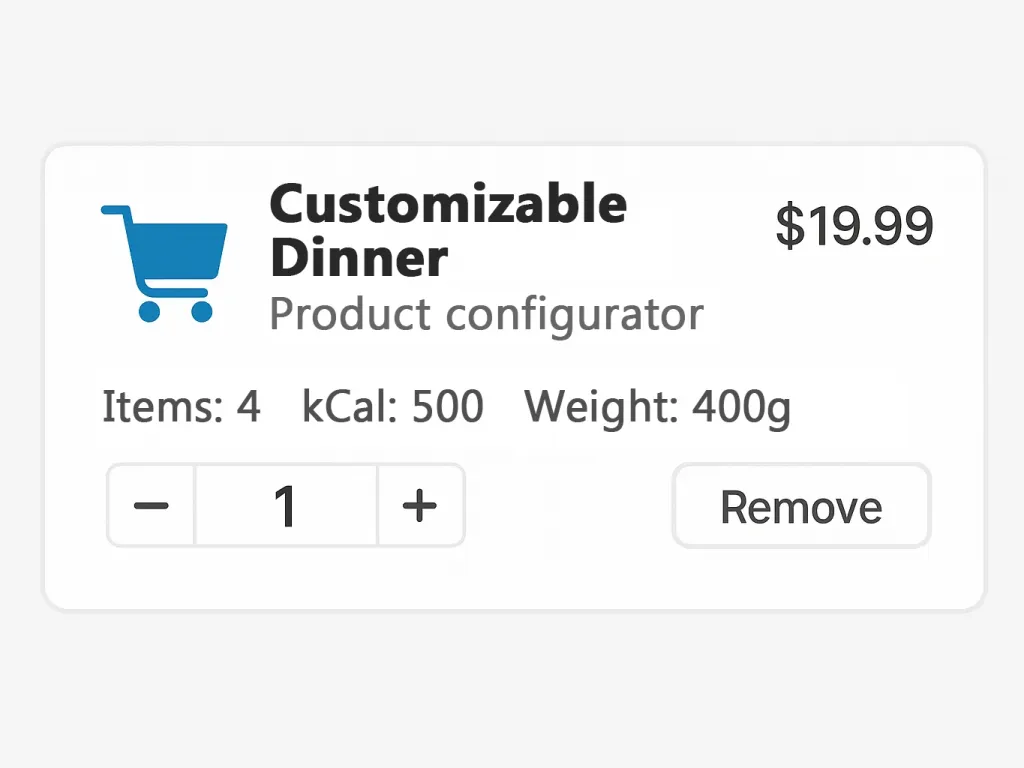
How to Create WooCommerce Configurable Product with Properties Calculation
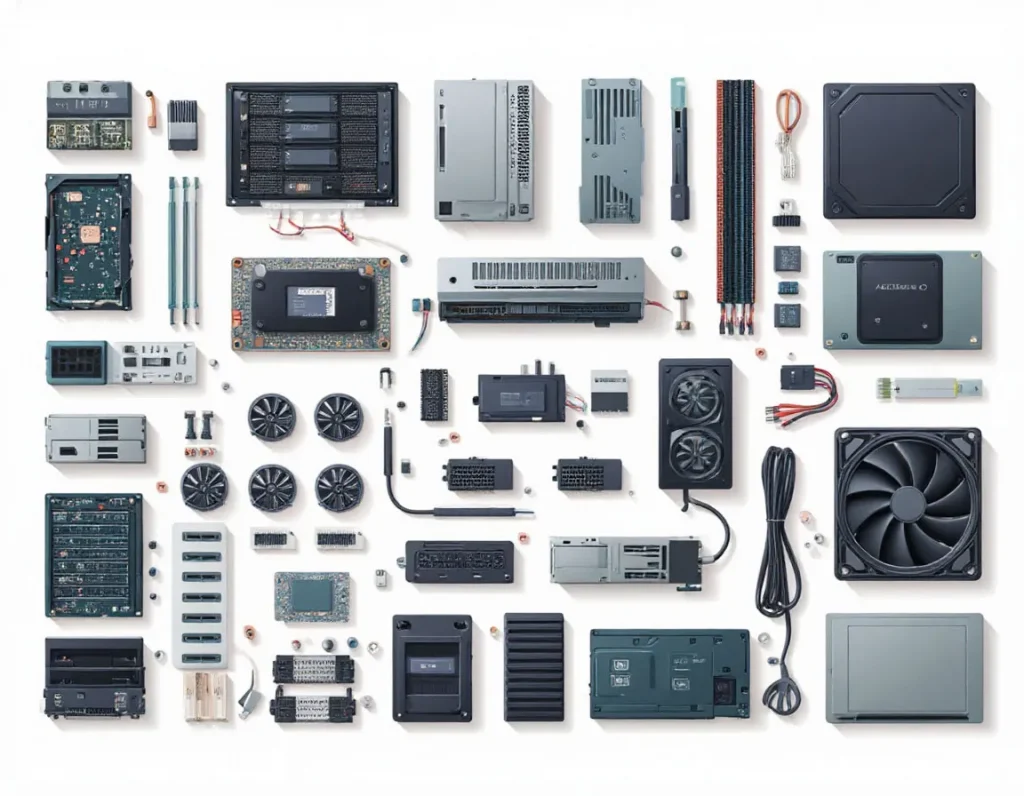
How to Create a Configurable Product in WooCommerce
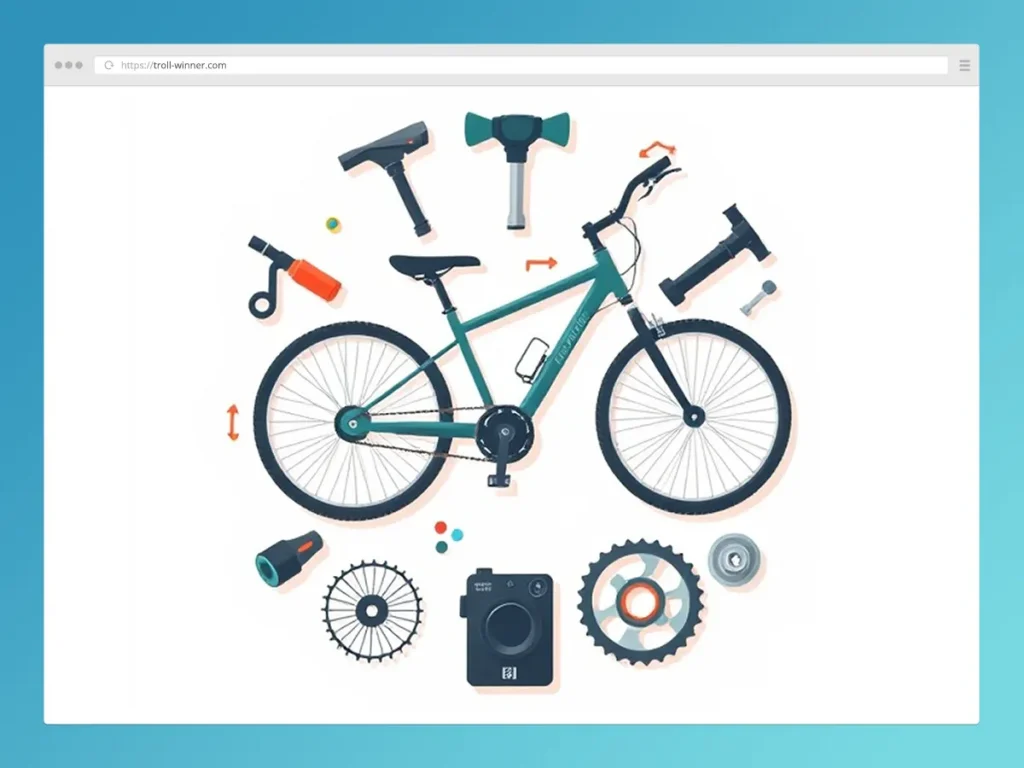
How to Create a $1M WooCommerce Composite Product
Frequently Asked Questions
I want to collect custom data from users (text or file)
There are two ways to achieve this. Both of them have their own pros and cons.
- Extra Product Options plugin
- Step custom fields
I want to get products selection via email
Online documentation about it
Can I duplicate the wizard with all its settings?
Can I translate the plugin?
To translate the admin elements of the wizard use any 3rd-party plugin. For example, Loco Translate.
Does this plugin handle stock status of each product individually?
Is this possible to make products dependable on each other?
Online documentation about it
Is there a way to filter steps based on the user’s choice from the previous step?
Online documentation about it